To have your ACPE credits sent directly from this site to CPE Monitor, your enrollment type is "Pharmacist", and you indicate ACPE credit eligibility in your profile. To do this, follow the steps below.
- Edit your Profile
- Birthdate must match your National Association of Boards Pharmacy (NABP) e-profile ID
- Under Enrollment Type – Choose Pharmacist
- This will allow you to put in your NABP eID
- If you do not know your NABP eID, please log into your NABP profile.
- Choose Credit Eligibility of ACPE
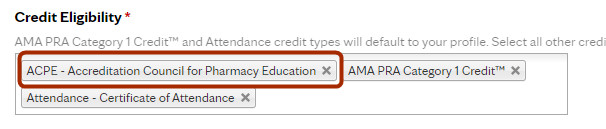
- Scroll down and save your Profile

 Facebook
Facebook X
X LinkedIn
LinkedIn Forward
Forward